Images make everything look better. Seriously. Even the most boring topic can seem amazing when you have the right images in place.
I’ve seen many people simply grab any old image from a Google search. That idea might seem innocent enough, especially if you’re working on a personal project, one that won’t be seen by many people.
But, images tend to be copyrighted. They’re also someone else’s work.
Choosing an image at random for what you’re doing isn’t just unethical. Doing so may even be illegal in some cases.
Sure, there’s a good chance no one will notice or care, but why take this approach? A variety of sites offer free stock images that can be used with no attribution.
Really. You can simply use the images as-is.
They’re not as amazing as what you might find with a paid stock photo service, but trust me, there are still some really good images to choose from.
Best Free Image Services for Blogging
Pixabay
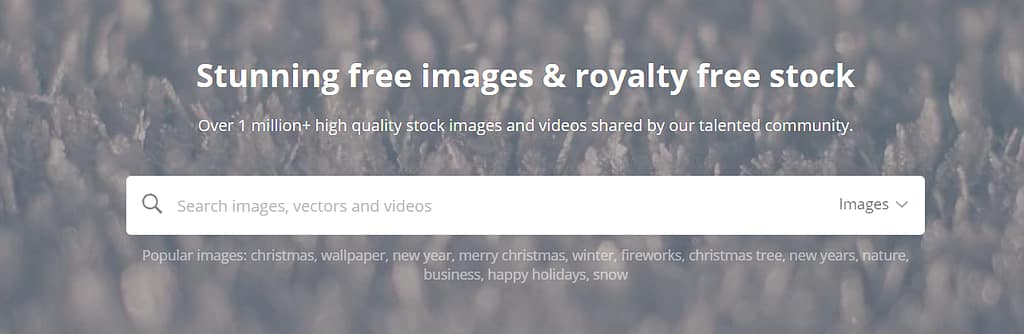
Pixabay is one of my favourite free photo sites. I love the large selection of images, along with how the site features multiple image types. Downloading images is a fast process, even when you’re not logged in.
Advantages
- You can download images without registration (by completing a captcha each time) or with a simple registration.
- There are various filters to choose from, including category, orientation, size and colour.
- Results can be sorted based on popularity, latest, upcoming or editor’s choice.
- Finding related images is easy.
- Advertising isn’t too in-your-face. While sponsored images are shown, they are in a separate section to the free ones.
- You can choose from multiple sizes when downloading images.
Disadvantages
- Adult content sometimes clogs up the search results. These images are blacked out by default (the site has a SafeSearch feature), but they can still be frustrating.
- The service is ad-sponsored.
- Images with people tend to be rarer than with a paid service.
- Pixabay won’t keep you logged in indefinitely. You’ll need to periodically log back in, which is a bit of a pain.
Sample Images



Pexels

Pexels is my other go-to image site. Their images are often better than Pixabay and the search results don’t get clogged up by adult results. However, Pexels had a weird approach for image searching, which makes the service difficult to use.
Advantages
- Registration is only needed to save download history or if you plan to download many images at once.
- There are multiple download sizes to choose from.
- Related images are easy to find and Pexels provides a large selection of these.
- While there are sponsored photos (from Abode Stock), these don’t get in the way.
- There are lots of images to choose from. Many of them are stunning.
Disadvantages
- The search feature treats each word separately. So, a search for ‘chocolate smoothie’ will show all images with the word chocolate OR the word smoothie. This is beyond frustrating when you want an image of a chocolate smoothie.
- Pexels focuses almost entirely on photos. There are some videos too, but you won’t see illustrations or vectors.
- You can’t filter results by category.
Sample Images



Unsplash
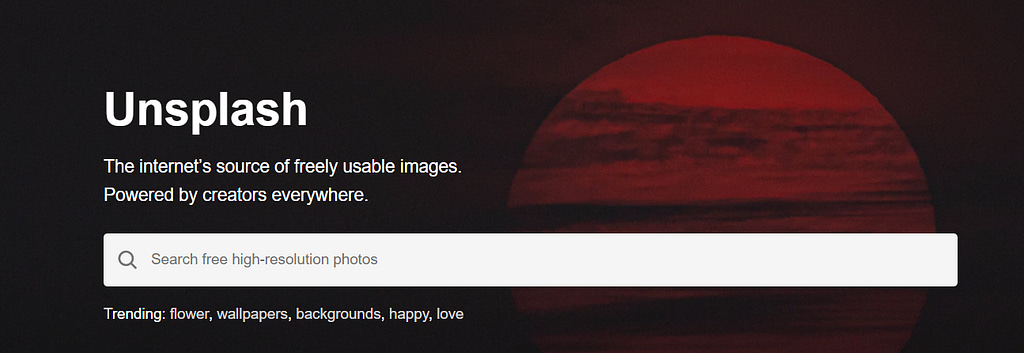
Unsplash is a situational choice. The site can be really good when you want an unusual image or something especially beautiful. You’ll also find images on here that aren’t present anywhere else.
The focus tends to be on artistic images. As such, you’ll find fewer generic images.
Advantages
- Some of the images really are amazing.
- There are plenty of interesting categories and collections to examine.
- The images are all high-resolution, so they’ll be large enough for whatever use you have in mind.
- Downloading is easier than with most other services.
- You can filter by orientation and color.
- Images can be sorted based on relevance or newness.
Disadvantages
- The specialised nature of the site means that the images work well for some situations and not for others.
- Images can only be downloaded at full resolution, which gives file sizes of around 2 MB to 5 MB. You’ll often need to resize the image after downloading before using it (especially if you want to use it on a website).
- As with Pexels, searching for multiple words will give results that contain one or both of the words. This makes it hard to find some images, like a chocolate smoothie, for example.
Sample Images



Burst

I only stumbled upon Burst recently, but it’s a service that I’ll be coming back to.
Burst appears to be part of Shopify and regularly promotes the idea of starting your own business through Shopify. While the promotional aspect is annoying, the connection to Shopify may be why some of the images appear more professional than other services.
Advantages
- Registration isn’t required – or even possible.
- Downloading images is incredibly simple.
- There are more images of people than other services and these images are often higher quality.
- There is more variation in the types of images.
- Some of the images appear to have been professionally shot, which is unusual for a free stock photo site.
- Images can be downloaded in high-res or low-res
Disadvantages
- There is no ability to filter or sort results at all.
- The total number of images is less than most other services.
- There are only two options for image size. If neither suits your needs, you’ll need to download the larger version and resize manually.
Sample Images



Negative Space

Negative Space isn’t an amazing service. It’s only really worth using if you want a very specific image, as each stock photo service has a slightly different selection.
Advantages
- You can select tags, categories or photo colors.
Disadvantages
- You cannot filter or sort results at all.
- The sponsored images are close to the free ones, which can get confusing.
- The selection of images is extremely limited.
- To download images, you need to go to the image in question, right-click and choose ‘save image as’.
- There is no ability to choose the size of your image.
- The related images section often contains images that aren’t related at all.
- The images aren’t always that good.
Sample Images



Freerange

I’m not a huge fan of Freerange. They do have some interesting images, but it takes a bit of work to find any of them. The downloading process is frustrating too. Still, the site is an option if other services aren’t yielding any useful images.
Advantages
- There are multiple size options for downloading.
- There are some good and unusual photos, although you need to hunt to find them.
Disadvantages
- You must register and sign in to download any images.
- Many of the images are boring or unappealing.
- The site heavily relies on popups, including a popup each time you download images and during the searching process.
Sample Images



Stock Snap
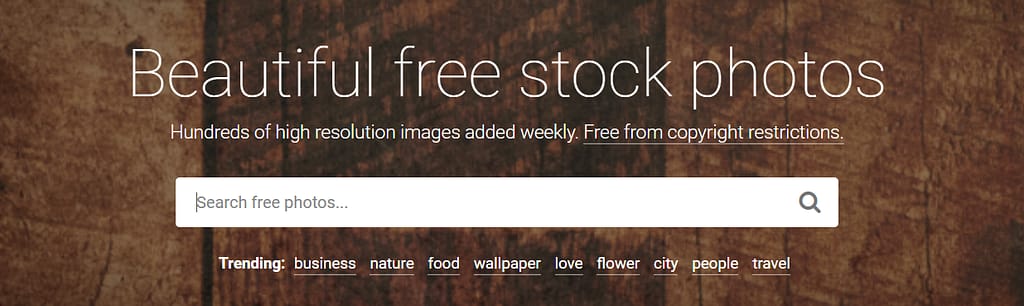
While Stock Snap isn’t my favorite service, the site does have some images that you won’t find elsewhere. Downloading is easy too, although you may need to resize images manually.
Advantages
- You don’t need to be logged in to download.
- You can sort results by relevance, date, trending, views, downloads or favorites.
Disadvantages
- There are no size options for downloading.
- Sponsored images appear immediately before free ones, with no separation, which is a touch confusing and manipulative.
- There is no way to filter results.
Sample Images


